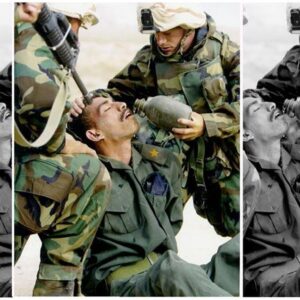1. The problem: Why can’t I just screen record a videostream?
When downloading videostreams fails, you can try to record videostreams using screen-capturing software, like the Windows Game Bar (WIN+G), Filmora/Wondershare Screen Recorder, OBS… If it works you’ll lose some video quality, but it’s better than nothing.
You can try this, but you might end up recording a black screen. This is because the webstream you are trying to record is also encrypted with something called DRM and HDCP, limiting its access to just your monitor and your GPU.
2. How to screen-capture videostreams without recording a black screen
The fix is actually surprisingly simple. All you need to do is disable hardware acceleration in your browser.
I’ll explain how to do it for Microsoft Edge, but the process is quite similar in most browsers.
- Go to your browser settings and navigate to the tab ‘System and performance‘ (or just search for ‘hardware’)
- Look for ‘Use hardware acceleration when available‘ and disable it
- It will ask you to restart your browser.
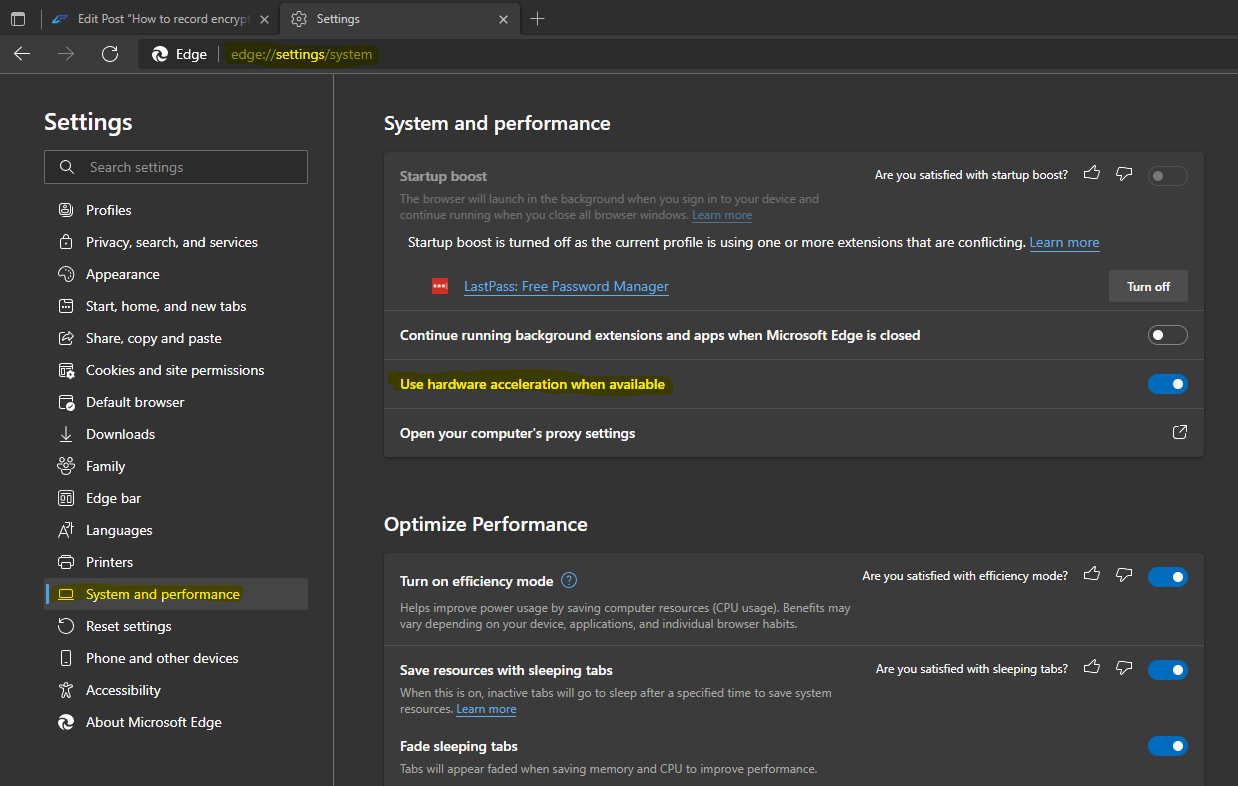
After it restarted, it should be safe to play and record the videostream using your screen recording software. Make sure to test it before you do a long recording!
I’ve tested this on two different ‘undownloadable’/’unrecordable’ platforms and it worked like a charm, but it’s not exact science, so I can’t say it will work 100% guaranteed for your platform. Sadly you will lose some enhancements like RTX Super Resolution, which is handled by your GPU.
A big thanks goes out to my friend and colleague Tom for discovering and sharing this tip.