You can play WipeOut 2048 in 60fps, even though it was limited to just 30fps on the PSVITA. It’s easy, you just need to change a few values in the eboot.bin file.
How to patch WipeOut 2048 to run at 60fps in Vita3K
Make sure you’ve updated the game to the latest version 1.04 (I haven’t tested on an older version)
- Open the directory of the installed game. Usually it’s in [Vita 3k directory]\ux0\app\PCSF00007
If you can’t find it, just open Vita3k, then right-click WipeOut 2048 and select ‘Open Folder’ -> ‘Application’
- Make a copy of eboot.bin to backup the original file, just in case…
- Download, install and run HxD (small, free portable software to edit code)
- Open the original eboot.bin file in HxD
- Press ctrl+G and search for 2F7D06.
- Now, carefully overwrite the marked zones with these values, to exactly match the red values in the image:
FC F0 22 E8 12 E0
80 42
Finally, save the file and boot your game… You should be good to go!



How does WipeOut 2048 perform with the 60fps patch?
Wipeout 2048 is an advanced and beautiful game and emulating it is challenging. However, my PC isn’t the strongest; an old Intel I7 6700 with a Nvidia RTX 3060TI, and I manage to get between 45 and 60 fps most of the time at 1440p! There are specific areas where my older CPU seems to struggle and framerates drop though. But don’t worry It’s definitely not a dealbreaker.
Big thanks to Reddit user Azrael1981 for pointing us all in the right direction with his comment! I have to admit I struggled with this (and so did many others), so I wanted to share a more visual and comprehensive explanation. Enjoy!
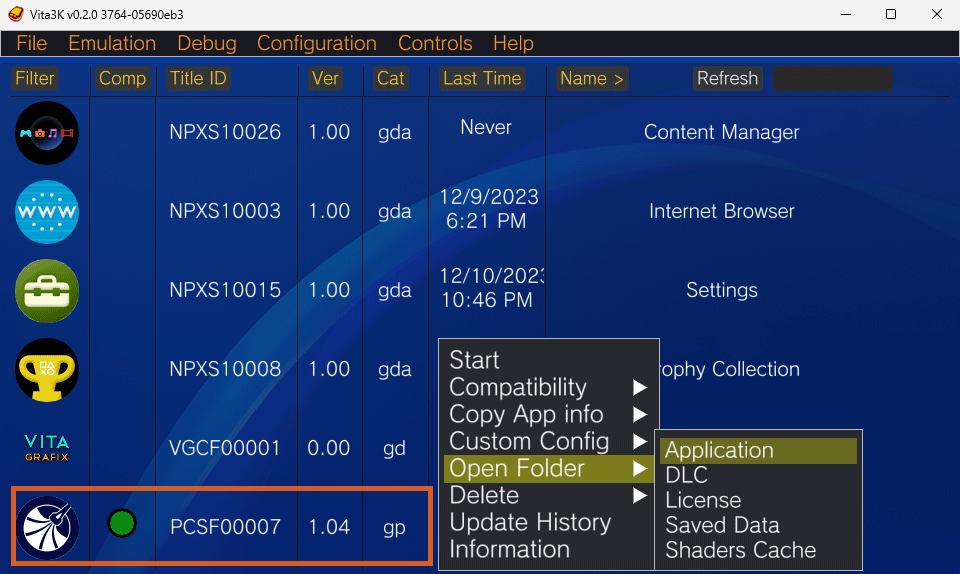











2 thoughts on “Play WipeOut 2048 in 60fps in Vita3K, here’s how to patch it.”
2F7D06 doesn’t appear in boot.bin for my European version of WipeOut 2048. Is this for the US version only?
Hi Jorvik – There appear to be some differences in various Roms indeed. Also, someone is working on a Vita3k version that has a patch built-in, I can’t vouch for it, but it may help you to check it out? Here’s more information on it, but I’m afraid I don’t have any experience with it.