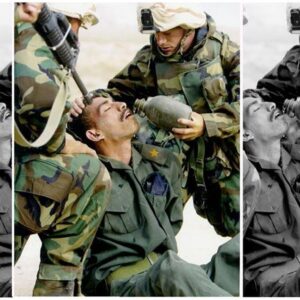As far as I know there is no way to sync your MusicBee library to your iPhone directly within MusicBee. You must go through iTunes, but luckily it’s not that difficult:
- Go to MusicBee preferences (ctrl+o), and open the tab library
- Tick the “Export library as an iTunes formatted XML file” and click apply, then save
- Now close MusicBee and go to your [MusicBee]/Libary/ directory and check if the “iTunes Music Library.xml” file has been generated
- Now open iTunes (install here from Windows Store)
- Go to preferences. In the ‘advanced’ tab:
– Disable: “Keep iTunes media folder organized”
– Disable: “Copy files to iTunes media folder when adding to library”
(Both to prevent iTunes from creating a bunch of double files or mixing up all your MusicBee file structures) - Start either from a clean library or at least clear all your existing (smart)playlist files. Do not remove your music files though.
- Got to: File -> Library –> import playlist -> and select the iTunes Music Library.xml file. Be patient as it takes a while.
- Go to preferences. In the ‘advanced’ tab:
- After the import is complete you will have a nearly exact copy of your MusicBee library. Now you can connect your device, select playlists to sync and fill your iPhone or iPad!
How do I update/sync my library to my iPhone after I added music or changed playlists?
So imagine a few months later… You want to sync the library again after you’ve added/changed some music. All you have to do now is just delete the iTunes Music Library.xml file; let MusicBee recreate it, and then repeat the process.
You will need to remove the existing playlists in iTunes again, because if you would import the new(er) .xml library, you’d end up with a lot of double playlist files.
Don’t worry,
- Importing the newer XML file is a lot faster because all the music is still in the library
- You will have to re-select your playlists to sync with your iPhone, but it still uses the same music-files and remembers which files were already on your device. So it will only add/remove changed songs and not start from scratch.
Keep these 2 things in mind:
- You can not sync FLAC files to an iPhone (as Apple uses ALAC).
Luckily you should be able to convert your files if you’d want to, with a tool like Flac2Alac-GUI (I haven’t tried it though) - Syncing is a one way street.
You can not sync playcount/ratings or playlist changes back FROM the iPhone to your MusicBee library…
And that’s it. Hope this little guide helped you! If anyone has other tips or