As a designer I sometimes receive Word or PowerPoint files filled with photos, or PowerPoints filled with video files. It can be tedious to extract them all. But few people know these files are actually zip-files in disguise.
You can easily extract all media files by changing the file extension from file.docx, file.xlsx or file.pptx to file.zip (whichever you prefer). When you open the zip file, there’s a folder called ‘media’ and in it are all the images and videos used in the file. Just extract this folder and you have all the .jpg’s, .png’s and .mp4’s in the file at your disposal.
You can just change the extension back to its original state if it’s necessary to open it again.






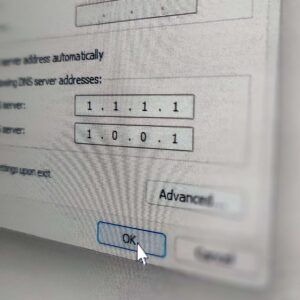



2 thoughts on “Extract all images and videos from Word, PowerPoint and/or Excel files with this simple trick”
I’ve been working with Office for 20 years and never knew this. Fun fact!
Interesting!