There used to be a time where you could right click any video to save it, or go to the source code and find the “.mp4”, “.webm” or “.mov” file.
Today they split up video files in many small fragments so it can load immediately and reduce bandwidth, but downloading these progressive video streams is way more difficult. I found 2 easy options to do so.
Disclaimer: It should work in 80% of the cases, but high-end media corporations (TV-stations, Spotify, Netflix…) usually heavily encrypt their media anyway and prevent sequential downloads. Also, these technologies keep evolving and there’s a ton of them by now, so it’s no guarantiee that my solutions will work…
Step 1: Find the video stream .m3u8 or .mpd url
This technique works in Microsoft Edge and Google Chrome, but I’m sure other modern browsers can do the same.
- Open a blank tab and pres F12 to open the developer tools
- Go to the ‘network’ tab and type in ‘.m3‘ and make sure the record button is on.
- Now enter the url of the page where the video is located in the address bar, load the page and play the video (if it doesn’t autoplay)
- If you’re lucky you’ll see a (few) file(s*) show up.
If they don’t, you can try again, but try it with ‘.mpd’ in stead of ‘.m3’ - Now right click the .m3u8 or .mpd file and select ‘copy’ – ‘copy link address‘
(There are exeptions, for example “Wistia” video’s show up with ‘V2’ files… (There’s also a great extension for Chrome/Edge to download Wistia videos here.)
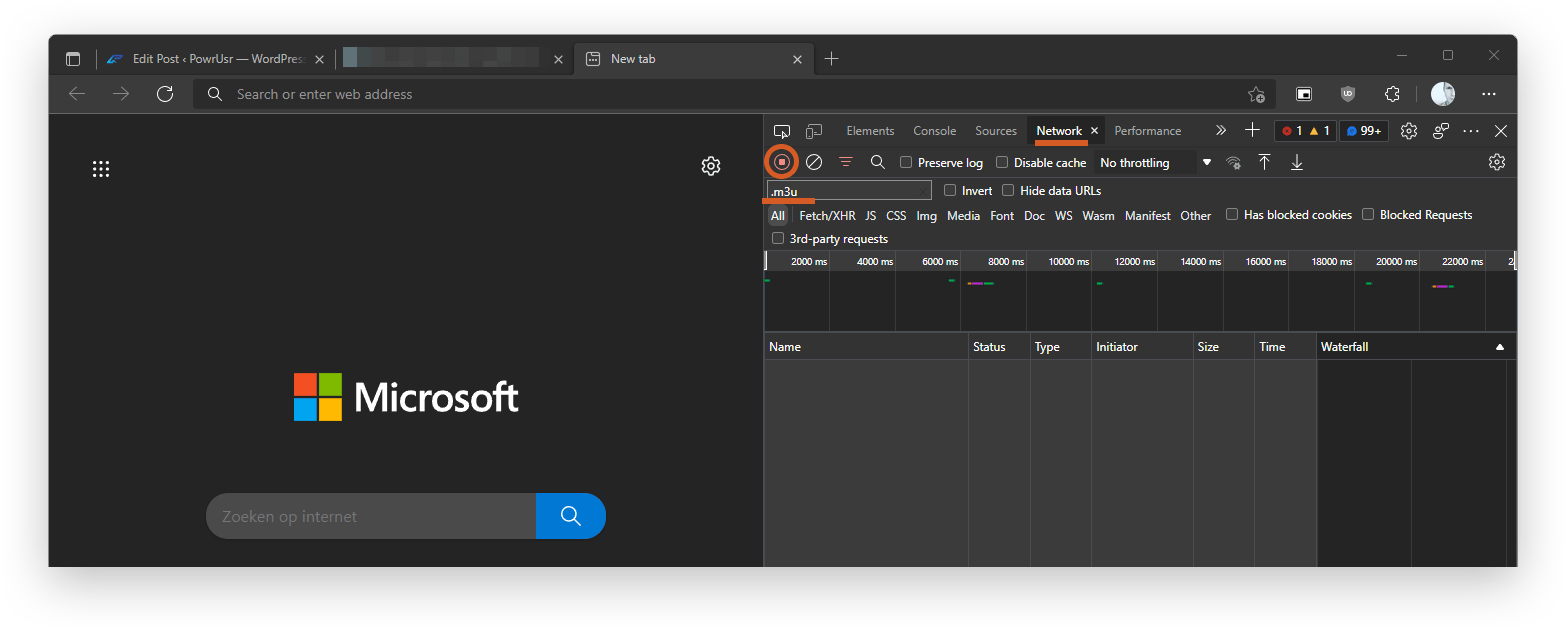

* There might be more than one streams available (for example 1080p, 720p…)
Step 2: Download video streams with the free portable app “Youtube DLG”
This is a great and 100% free option. You can find more info about this app here.
- Download the portable software directly from GitHub here (or use my mirror)
- Extract the .zip file to a new directory and run ‘youtube-dl-gui.exe’
- Paste the url(s) of the streams in the top field
- select the directory where you’d like to save the video and click on the ‘Add’ button.
- Finally click on the cloud button in the bottom-right and the software will download your video as .mp4*
(Mind you, it may take a little while the first time you start a download.)

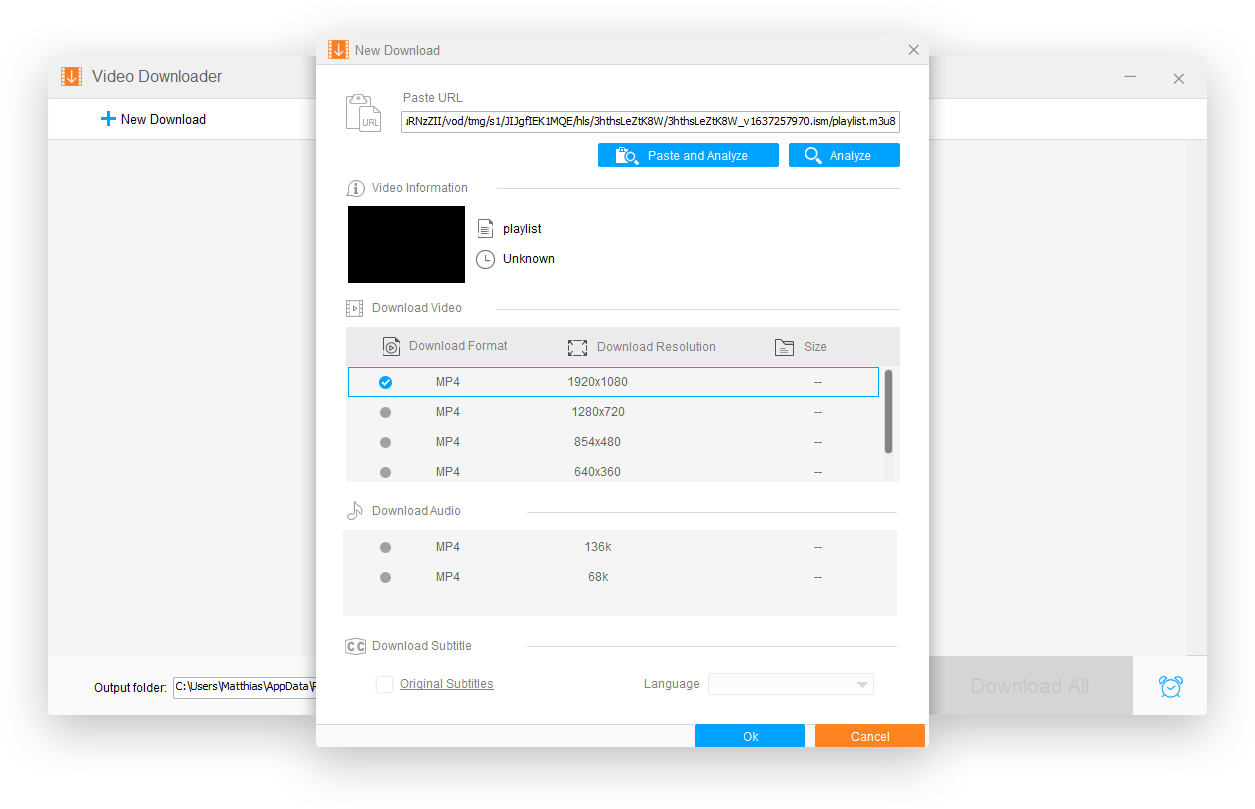 Another good alternative app I tested to do this is HD Video Converter Factory. It’s a bit bulkier, but more user-friendly. It allows you to download 100 videos for free, but after this you’ll either have to pay 70$ (lifetime) or 30$ yearly. So I prefer the Youtube DLG app, as long as it works.
Another good alternative app I tested to do this is HD Video Converter Factory. It’s a bit bulkier, but more user-friendly. It allows you to download 100 videos for free, but after this you’ll either have to pay 70$ (lifetime) or 30$ yearly. So I prefer the Youtube DLG app, as long as it works.
I hope this worked for you! Please let me know in the comments if you need extra assistance!
Alternatively,
- There’s an absolutely fantastic piece of software (just 25$) called TubeDigger, which can go great lengths to downloading streams. It has a free trial to see if it works for you, but I can really recommend it. For me, this was an insta-buy.
- you can try to record the videostream with screen capturing software. It will give you less quality, and there is encryption we need to bypass as well… You can read all about it here…







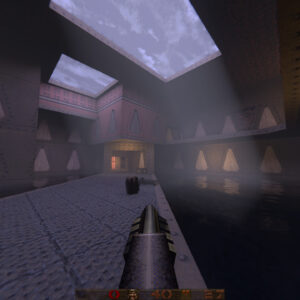




1 thought on “How to download video streams from websites as .mp4 (.m3u8, .mpd, .blob, xhr…)”
Youtube DLG worked like a charm – thanks