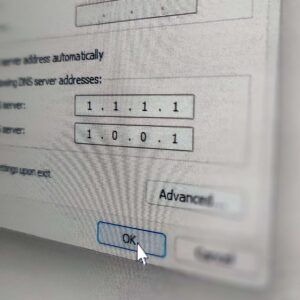If you own Quake or Quake Enhanced and want to enable raytracing, then the Quake RT project on Github, is for you.
But beware, installing Quake RT can be a bit tricky. So I’ve gathered all the necessary files and combined all required files in one handy, preconfigured zip file.
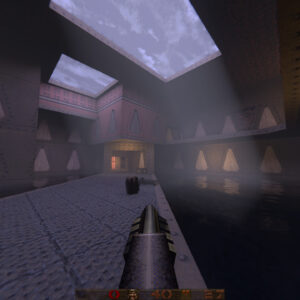
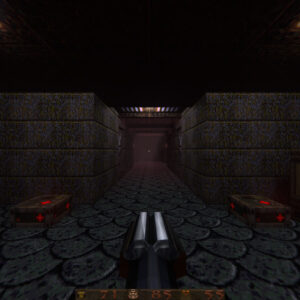

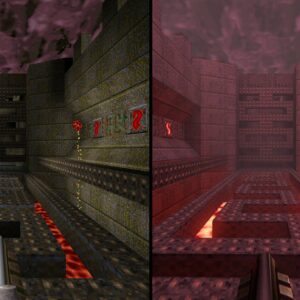
All you have to do download and run Quake RT is:
- Download this zip
- Extract its contents and move them to the original Quake install directory (it also supports the Steam version and the Quake Enhanced version, but without the ‘enhancements’…)
- Run VKQuake.exe.
This complete Quake RT zip contains:
The required VKQuake + Quake RT 1.0.1 files, the ‘best’ DLSS 2.2.6 nvngx_dlss.dll file (which is the best option accoriding to DigitalFoundry), and finally the “RayTracedGL1-DLSS” RaytracedGL1.dll to enable DLSS.
Does Quake RT work with the expansion packs and mods?
I’ve (quickly) tested the classic mission packs: Scourge of Armagon, Dissolution of Eternity and Dimension of the Past. They all seem to work just fine!
However, the latest expansion pack from Quake Enhanced, Dimension of the Machine, does NOT work.
With mods it’s a bit of a hit and miss… some will work, some won’t… I think it depends on how much was changed, and/or if new assets like models or textures were introduced, and wheter or not they are compatible.
To conclude, some tips on using Quake RT
- Make sure to check all the video options in the game. It has this extremely nostalgic CRT filter which is really worth checking out.
- Most important: Enable DLSS if you can (on NVidia RTX cards) to improve performance. And/or use AMD FSR to an optimal experience if your GPU struggles.
- There are a lot of nice to knows about this project in this video from DigitalFoundry. I really recommend you watching this before playing.
- Final/personal tip: Go to the console and type fov 110 and press enter, to expand your field of view. You can set a higher/lower value as you please.
Fun fact: this is my all-time favorite game. Have fun and let me know if this raytracing upgrade worked for you and how you feel about it!