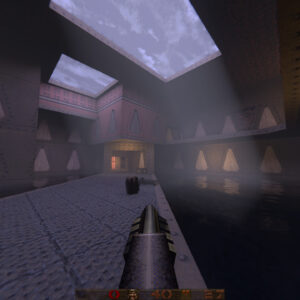To master an operating system, one must master its keyboard shortcuts. A few new hotkeys were introduced in Windows 11, but also Windows 10 has plenty of “where have they been all my life” hotkey-combinations.
A small disclaimer though; your system admin may have disabled certain features throughout your organization.
These Keyboard shortcuts are just too essential not to share:
- WIN + ALT + R = Instantly starts screenrecording the current window, press again to stop. You can find the video in your videos directory. How cool is that?
- WIN + SHIFT + S = Instantly take a (partial) screenshot with the snipping tool. Your snip is then copied to the clipboard, or you can save it.
- WIN + A = Open the action center to quickly toggle wifi, sound, brightness…
- WIN + SHIFT + UP = Maximize a window vertically
- Win + ALT + B = Instantly toggle HDR On/Off (More info)
- WIN + K = Cast the screen to a Miracast dongle or Miracast receiver…
- WIN + X = Open the ‘rightclick start menu’ quicklinks menu
- WIN + H = Start typing with your voice (Windows 11)
- WIN + HOME = Minimize all windows except the active one. (You used to shake the window with the mouse)
- WIN + ARROW moves indiviual windows to left/right/top/bottom of the screen, you probably knew that, but did you know WIN + ALT + ARROW splits it in three sections? Awesome if you have an ultrawide or vertical monitor.
- CTRL + WIN + Q Launches the Quick-assist tool… This can save you a lot of time when troubleshooting end-users
- CTRL + WIN + V Allows you to quickly switch between audio devices. No more awkward “oh wait, you’re still on speaker!” moments.
- WIN + . (period) = Search an emoji or Gif, or browse Ascii emojis or special characters… You can even check your clipboard history (also reachable with WIN + V, which is very convenient!)
And of course, please, always use CTRL + SHIFT + ESC to instantly start the task manager and stop using ctrl-alt-delete.
Another nifty shortcut, when you have a file selected in Windows 11, is CTRL + SHIFT + C. This copies the entire path to said file, which can be handy to share network locations to a specific file.
I hope this list of nifty keyboard shortcuts helped you gain some productivity… And if it didn’t, at least you can flex your knowledge to your colleagues, friends and family. Which hotkey(s) would you like to share?