It can be surprisingly convenient to send messages to yourself with WhatsApp. All you need to do is:
- Open your browser
- Go to wa.me//[YOUR ENTIRE PHONE NUMBER]
- You must include your country code (look it up here), without the zeroes or + in front of it
- Remove any zeroes in front of your local telephone number.
For example, in Belgium, a number like 0412 34 56 78 would translate to: wa.me//32412345678
You’ll get a prompt to make sure you want to continue.
Next it should open up a chat with yourself right away. (On a Mac or PC it might say “you don’t have WhatsApp installed”. You could download the Whatsapp client, but it also works with WhatsApp Web. This way you can avoid installing extra bloatware running in the background, but keep in mind: the webclient isn’t able to make videocalls.)
Finally, just send one tiny message like “hi”, and now this ‘active’ chat will stay available in your WhatsApp history/contacts.
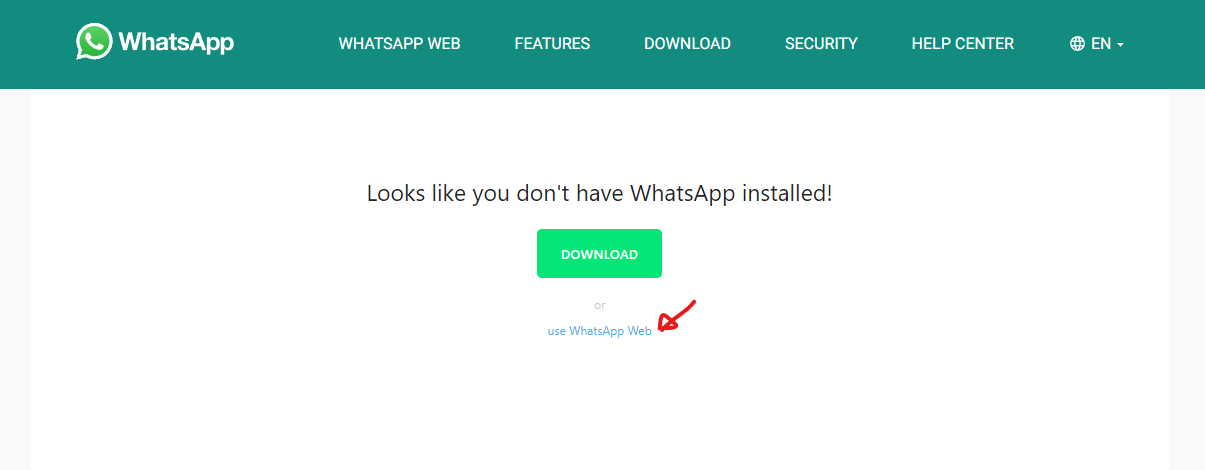
Next to this, you can put a wa.me//XXXXXXX link on your website to allow visitors to immediately engage with you or your company through WhatsApp
This is often more convenient for small businesses or freelancers than paying for a web-chat platform.
Why would I want to send a WhatsApp message to myself?
Since people use WhatsApp all the time and across multiple devices, it can be a great information gateway between devices.
- Send links, photo’s, video’s and even files from your phone to your PC, or from your PC to your phone.
- Use it as a reminder-tool by sending yourself messages to keep at hand and quickly share if necessary (Your IBAN, addresses, shop discount codes…)
- Save a bunch of quick-links, tutorials, recipes, todo lists
- Send yourself voice-recorded audio-reminders
- You can chat with yourself if you have no friends at all…
It’s a simple trick, but this way you can avoid installing a bunch of relatively unnecessary apps both on your PC and phone.
I hope this helped you out!











